Email Safety
EMAIL SAFETY
This is just a reminder to all, that Phishing email scams are happening on a regular basis. On occasion, emails claiming to come from Fr. John or other staff members, but are not actually from them. The email has not been hacked, however scammers have created emails with our information, so that it appears to be coming from us.
These phishing emails are attempts by scammers to trick you into giving out personal information such as your bank account numbers, passwords and credit card numbers, or even gift card information. Scammers try to copy email and text messages from legitimate companies (i.e. Immaculate Conception) to trick you into entering or sending personal information and passwords. Never follow links or open attachments in suspicious or unsolicited messages.
These signs can help you identify phishing scams:
The sender’s email address or phone number doesn’t match the name of the company that it claims to be from.
The message starts with a generic greeting, like “Dear customer.” Most legitimate companies will include your name in their messages to you.
A link appears to be legitimate but takes you to a website whose URL doesn’t match the address of the company’s website.
The message looks significantly different from other messages that you’ve received from the company/person.
The message requests personal information, like a credit card number or account password.
The message is unsolicited and contains an attachment.
What to do:
It is really important to NOT send any personal information over email such as your accounts/passwords/log-ins, etc. ICC will NOT ask you for this information, nor will we ask you to send donations any way other than via our envelopes in the weekly collection or mailed directly to our parish.
You may verify the sender's address by hovering over the name or clicking the email details in the from: column to see the email address. As you may see, the email says its from Fr. John, but the email address listed is from frjohn.icchampton@gmail.com. That is NOT a valid email from Father. Fr. John will always send emails with his email signature at the bottom.
If an email seems suspicious or are questionable, always call the person from whom the email is from to verify that they actually sent it.
Hover your mouse over any links embedded in the body of the email. If the link address looks weird, don’t click on it. If you want to test the link, open a new window and type in website address directly rather than clicking on the link from unsolicited emails.
Including malicious attachments that contain viruses and malware is a common phishing tactic. Malware can damage files on your computer, steal your passwords or spy on you without your knowledge. Don’t open any email attachments you weren’t expecting.
Phishers are extremely good at what they do. Just because an email has convincing brand logos, language, and a seemingly valid email address, it does not mean that it’s legitimate. Be skeptical when it comes to your email messages—if it looks even remotely suspicious, don’t open it.
This is a good practice to keep in mind for not only Fr. John's emails but also your family, friends, or any other contacts you have.
Remember:
Emails from Fr. John will come from: frjohn@icchampton.org
All staff emails will end with @icchampton.org
Have a great day, and may you avoid the near occurrence of spammers. If you have any questions, please do not hesitate to contact us.